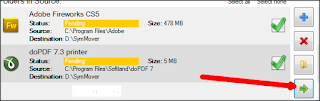This is default featured slide 1 title
Go to Blogger edit html and find these sentences.Now replace these sentences with your own descriptions.
This is default featured slide 2 title
Go to Blogger edit html and find these sentences.Now replace these sentences with your own descriptions.
This is default featured slide 3 title
Go to Blogger edit html and find these sentences.Now replace these sentences with your own descriptions.
This is default featured slide 4 title
Go to Blogger edit html and find these sentences.Now replace these sentences with your own descriptions.
This is default featured slide 5 title
Go to Blogger edit html and find these sentences.Now replace these sentences with your own descriptions.
Wednesday, 18 May 2016
உலகின் மிக மலிவான ஸ்மார்ட்போன் 'Namotel Acche IN Rs99 தொடங்கப்பட்டது

World's cheapest smartphone' Namotel Acche Din launched at Rs99
After the Rs 251 Freedom 251, that controversially claimed to be the world's cheapest smartphone, here comes the Rs 99 Namotel Acche Din.
Promoter Madhava Reddy claims that he is marketing "the world's cheapest smartphone", the Namotel Acche Din, for just Rs 99.
The name of the phone is obviously inspired by the Indian Prime Minister Narendra Modi's name and his 2014 election campaign slogan "Achche Din".
Reddy claims that Namotel has a 4-inch display and it runs Android 5.1 Lollipop. The phone is said to be powered by a 1.3 GHz quad-core processor along with 1 GB of RAM.
According to Reddy, the phone will be available for booking from May 17 to May 25 on the company's website.
The website Namotel.com (which is currently inaccessible), shows that the price has been slashed from Rs 2,999 to Rs 99 and that the smartphone would be available on cash-on-delivery and that nominal delivery charges will be additionally levied.
Quite like the Freedom 251, the Namotel also claims to be part of the Make in India initiative and says that the device is only for those "who holds Aadhar Identity."
A disclaimer on the site, however, says, "Pictures shown on website is for illustration purposes only".
To invite all your Facebook friends to like a page you run, follow these instructions from a computer.
STEP 1: While logged in on your personal profile, Facebook and click on "Build Audience" on the top right side of the Facebook page you admin and the click "Invite Friends" button.
STEP 2: Scroll down till it loads every single friend you have on your list. you have to keep scrolling down until it stops loading more.
STEP 3: (In chrome), open the JavaScript console [CTRL + Shift + J] and paste the following EXACTLY AS IS,INCLUDING THE CURLY BRACKET AT THE END:
STEP 4: Press enter, and wait for it to send invites to everyone. 1,000 people, took about 30 seconds on my computer. It might take more or less time on yours.
How to Automatically Accept all Facebook Friend Requests at once
1.Open Facebook.com and Sign-In.
2.Now visit https://www.facebook.com/reqs.php and here you will see all the requests for pages and right on top you will see all the friend requests.
3.Now you will see "See More" option click that to show all friend requests.
4.Now just press Ctrl + Shift + J to open Console menu in chrome and then simply paste the below script and press enter.
javascript:for( i = 1;i<document.getElementsByName("actions[accept]").length;i++){document.getElementsByName("actions[accept]")[i].click();}void(0);
5.That's it now within seconds all the friend requests will be accepted.
6.This even works for all the page request simply visit the above link and paste the script as mentioned above, it will accept all the page requests.
Friday, 13 May 2016
how to Reset your Windows password [ Simple Method ]
- Boot from your Windows CD
- When you get to the Welcome screen, press ENTER to Setup Window.